In this example will be developed a login form using Captcha feature.

Creating a Login Form
1. Create a new application of type Control.

2. In the application menu to access the Fields folder and click on the New Field.
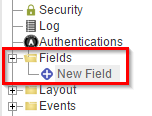
3. We will create 2 fields. Enter the name and label the fields according to the table below:
| Name | Label |
|---|---|
| login | Login |
| password | Password |
4. In the application menu item click the Security tab and go to edit Captcha.
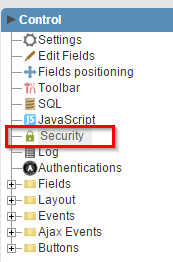
5. Change the property Use Captcha to Yes.
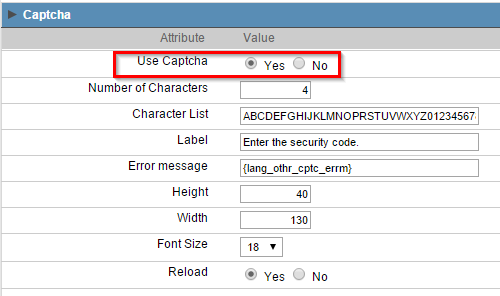
6. Click on the button “Run application”.
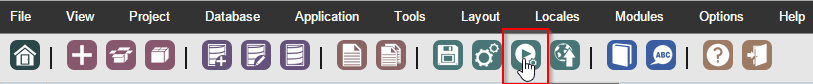

Comment this post