In this example we will see how to create and use the Ajax event in the grid application that allows to traffic information without reloading the page.
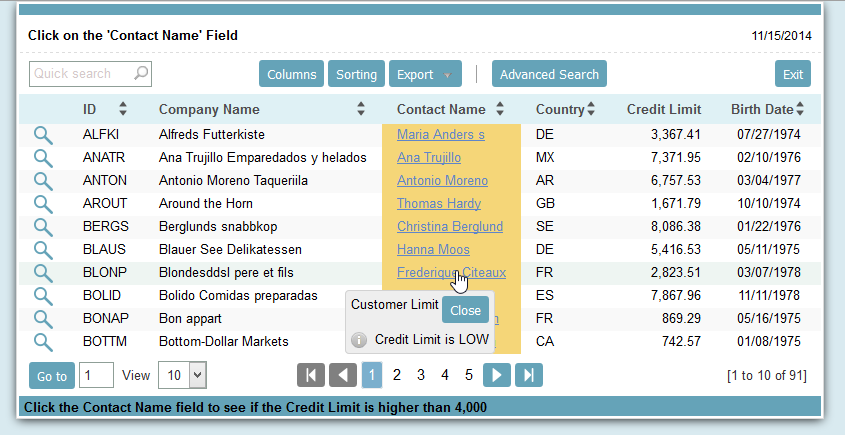
Creating the Grid application
1. We will create a new Grid application based on the customers table.
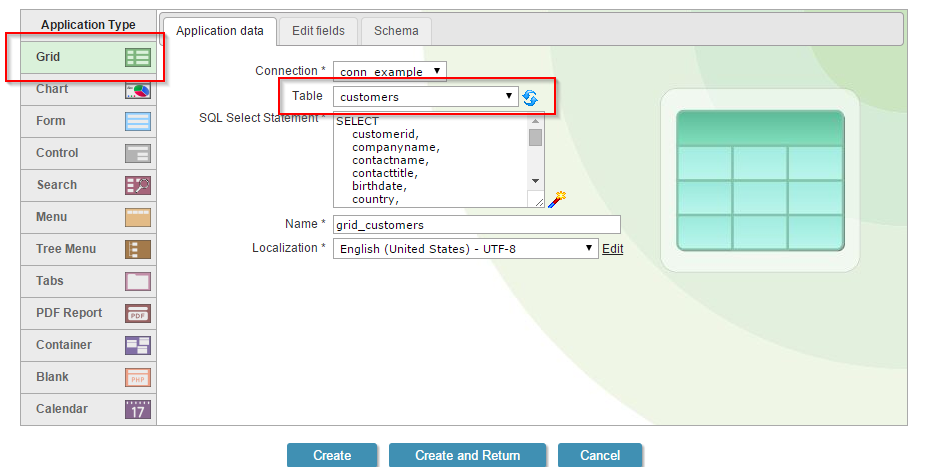
2. Visit the “AJax Events >> New Ajax Event” option in the application menu.
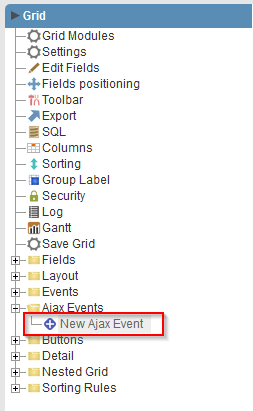
3. We will select the “contactname” field and the “onClick” event.
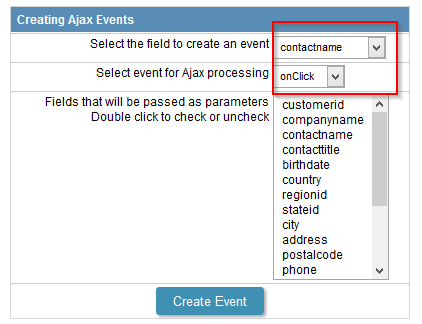
4. In the event write the following code.
if ({creditlimit} > 4000){
sc_ajax_message({lang_msg_grid_percent_hi}, "Customer Limit", "timeout=0");
}
else{
sc_ajax_message({lang_msg_grid_percent_low}, "Customer Limit", "timeout=0");
}
5. Click on the button “Run application”


Comment this post